Mobile Cheque Deposit is a new service provided by some banks. It means that people can deposit cheque by a mobile device anywhere and anytime, instead of lining up at site of bank. I think It is very convenient.
Suppose you are a client of RBC Bank, let me tell you how to use it by your smartphone. First of all, you should install App of "RBC Mobile" on your cellphone. The steps as follows:
Step 1: Sign into RBC Mobile and select "Deposit Cheque"(see pictures below).
Step 2: Take a picture of front and back of your cheque.
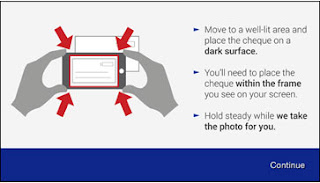
Step 3: Select one of your accounts and enter it.
Step 4: Check the cheque details and select "DEPOSIT NOW".
Step 5: Congratulations! Your cheque has been deposited. Remember, keep the cheque carefully for 5 business days and then you can destroy it.




No comments:
Post a Comment